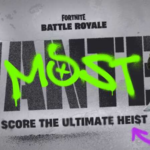Published on: 02/09/2021
How To Block Twitch Ads
Twitch Ads
Twitch Ads are one of the most common and visible ways for Streamers to make money. Ads control a stream for a short amount of time, and the advertiser pays Twitch and the streamer for any possible exposure.
Of course, if you want to support your streamer in any way possible, watching the ads will help add to their total income from streaming and gaming online. However, it’s not necessarily the best way to support a streamer.
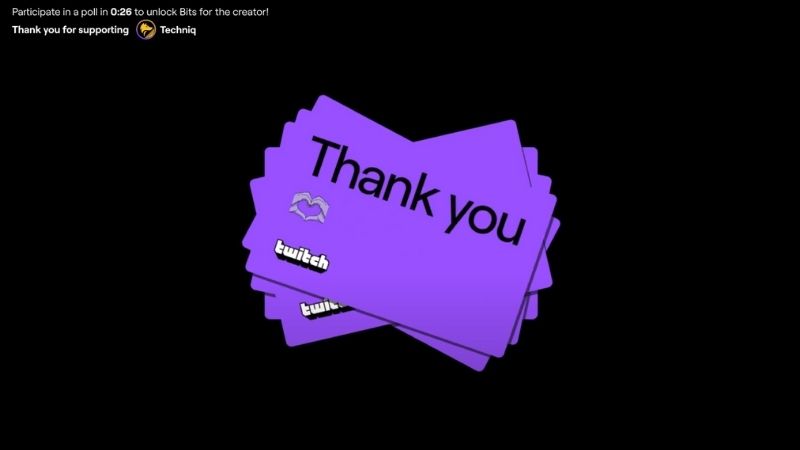
These ads can also be very annoying. Whenever an ad is running, you may ask yourself:
Am I missing any action? What’s happening on Stream right now? Why won’t this ad go away?
Luckily there are many ways to block ads on twitch, from third-party extensions to paying a little extra cash. Here are 4 of the best ways to block Twitch ads.
Using an Adblocker
The most obvious way to get rid of ads is by using an adblocker. These simple browser extensions can disable ads on Twitch, Youtube, and any other site you might scroll through. They are also easy to install with a simple google search.
These extensions, however, can be detected by Twitch. This may result in you having to uninstall or disable your ad blocker to watch Twitch at all. So just in case, keep reading.
Subscribe to the Channel
The simplest way to get rid of ads is money. By Subscribing to your favorite streamer or streamers, you automatically disable the ads on their channel. Automatically you’ll get to witness all the action and fun of the entire stream.
You also earn tons of other cool things simply by subscribing. Unlocked emotes and special chat badges are two of many perks for Twitch Subscribers.
This option does cost money, and the more streamers you want to subscribe to, the more money you have to pay.
Watch Through External Platforms
There are many external platforms that let you watch multiple twitch streams at once, and often these platforms get rid of ads. These platforms can also have chat features, cool overlays, and special extensions that make your viewing experience even better. You can check out:
- Multistream
- TwitchTheatre
- MultiTwitch
Twitch Turbo
Like channel Subscriptions, Twitch Turbo costs money but is one of the easiest ways to get rid of ads. By purchasing Twitch Turbo, you can remove all ads on Twitch, give yourself a cool chat badge, get even more emotes and extended broadcast storage.
With all of the stuff you get, Twitch Turbo may be worth it, but if you’re only watching one or two channels on Twitch, it may not be the most cost-effective way of getting rid of ads.
All of these are effective ways to get rid of ads on Twitch. Your viewing experience can greatly improve without ads, and you won’t miss any of the action. Have fun watching!
Written by Edmund Osburn
-
Gaming // 2021-09-01
Twitch Streamers: How Much Do They Make?
-
Esports // 2021-09-03
Vanguard: Call of Duty Updates